Video calls are becoming the daily norm in both our professional and personal lives ever since lock-down began. There are plenty of video call platforms out there, however, contrary to what many believe- you do not need to pay/join up for all of these video call programs in order to participate in a call.
If you’re the meeting organiser, on the other hand, you will need to create an account to organise and run a meeting. But, as a participant, to join a meeting you should only need to click a link sent by the organiser, you should then be able to join the meeting relatively easily.
If you want to organise meetings and be able to utilise more advanced features however, you will need to sign up for one of the providers- but only one.
Our tips for using Teams, Meet and Zoom!
While all these programs are quite similar in design, layout and capabilities, it can still be a tad overwhelming having to learn/remember how to use each one. To help you understand the basics, and take the stress out of joining a call using these platforms, we have put together our top 5 tips for each provider.
Download them all, and keep them in an easy-to-find file you can access as needed.

Microsoft365 (formally Office365) comes with Teams which is a fantastic tool for communicating with others and not only includes the usual video conferencing and audio calls but includes a great chat feature. Teams does a lot more than just video meetings and if you need help or guidance, we can help.
Download our top 5 Tips for users new to using Teams video call!

Google comes with Meet. Meet also allows you to schedule video and audio meetings and is very easy to use. Meet is only available to users with education or business G Suite account- the other video call program offered by google is Hangouts.
Download our Tips for users new to using Meet video call!

Zoom has become very popular since lockdown but don’t forget if you have a Microsoft 365 or Google G-Suite account, you will already have this software available as part of your package.
Download our 5 Tips for users new to using Zoom video call!
We are always here to help!
We hope this has cleared up any confusion you or your team may have had around the usability of these popular video call programs. If you have any other questions, please do not hesitate to contact our team, we are more than capable of assisting you with these programs.
Happy video calling!!!