To all Microsoft Teams users, you will be excited to hear about the new Teams updates coming in June 2020! Microsoft has announced a sizable improvement coming to the MS Teams meeting experience and it looks like it will provide some great improvements to the Video Meeting quality.
Microsoft Teams Meeting Experience: New Features and Updates
What changes can we expect?
- Video calls will be able to launch in a new separate window from the main Teams Client, meaning you can continue to navigate the full Teams app will retaining the full Video Meeting experience (assuming you have multiple monitors of course)
- Meeting and call controls (such as mute, camera on/off, etc.) will be moving to the top right of the screen so that they no longer overlay or block underlying content
- 3×3 video will be available to show up to 9 other participants
- A new Raise Hand feature and the ability to upload your own custom backgrounds.

How do I gain access to these new features?
This new interface will be rolled out switched OFF by default so that you can choose when you are ready to test it out, to do this follow the steps below.
- Go to Settings within MS Team app (click the Avatar at the top right, select Settings
- Tick the box “Turn on new meetings and calling experiences”
- Restart the Teams application to see the updated features
Updates Timeline
Microsoft’s current time line for moving over to this new interface is as follows:
- June 20 – New experience available for us to enable though Settings
- July 20 – New experience set to enabled by default
- August 20 – New experience forced on with removal of settings to switch it off
They have also published the following known limitations
- Meeting notes will launch to the main Teams client
- Support for full-screen content viewing will be coming in the future
- Support for Invision Freehand Whiteboard will be coming in the future
What do we think moving forward?
The limitations suggest that there are still more Teams updates to come, especially a full-screen mode and we will see how well they manage the intended timeline – but, on the face of it at least it looks like a really good step forward for the Meeting experience in MS teams.
Enjoy the new updates!