Date/Time
Date(s) - 16/07/2020
10:00 am - 12:00 pm
Location
Online Training Session
Categories
**All training will now be delivered online. You will receive a Microsoft teams invite through email.**
Your trainer for this session will be Sarah Ruiz.
Overview
This course covers important housekeeping and time-saving processes that may not be carried out every day but that result in more accurate data. It also covers a range of additional tasks related to GDPR, communication with the pupil’s home and helping other users to get more from SIMS.
Pre-requisites
A basic knowledge of SIMS is required, and it is recommended that those new to SIMS attend the Standard Office User course in advance.
Course Content
The course aims to demonstrate useful ways of managing your school’s data, best practice housekeeping and extended your awareness of functionality within SIMS, all with the aim of improving your efficiency and accuracy. By the end of the course you will have gained an understanding in contact management. Edit lookup tables, enter data through the Bulk Update routine. Look at permanently deleting a pupil record and investigate the new routine of Bulk Delete Pupil Data. Customise the Quick Letter template, create user defined groups and fields. Create a report for separated parents, look at the Communication Log. Use the merge routine for tidying Agents and Agencies. Create reports in the Student List area and look at the functionality available. Respond to a Subject Access Request (SAR) by using the new Person Data Output report.
Charges
This course costs £100 per attendee.
Customers with Cygnet support contracts can use their training credits against this course.
We request you provide details of your authorising manager, we will then inform them of your booking along with sending any invoice that may be applicable.
Terms and Conditions
- Booking a course place prior to attendance is essential in order for us to prepare sufficient training materials and to make appropriate venue booking and catering arrangements.
- All applications for course places are made online at www.cygnet-it.org Courses can be browsed on this site without the need to log in. Once they have completed the application process, their request will be emailed to authorising manager. If authorised, the application will then proceed, and the staff member will be added to the register for the course.
- All cancellations must be received in writing to info@cygnet.it no less than 24 hours before the start of the event/course; otherwise the full course fee will apply at the standard rate.
- Courses may occasionally be cancelled when the minimum number of applications required have not been received. We will endeavour to notify you as soon as possible of any such cancellation via email to everyone who has submitted an application for a place on that course.
- Every effort is made to ensure the quality of our training courses, including content, presenters and materials. All participants will receive a certificate at the end of the course.
- If applicable your establishment will be invoiced for course places as soon as possible after the course has taken place.
Request a place
Bookings are closed for this event.