Date/Time
Date(s) - 11/02/2025
2:00 pm - 4:00 pm
Location
Online Training Session
Categories
Overview
This Online Training session gets you started with Reporting in Bromcom. Starting off with running reports already setup in the system and the exporting options available from most reports. It then progresses on to importing reports created by other user and ends with creating simple reports and how to export them and save them.
This session can be for any staff member in school that would like to create and run their own reports.
Your trainer for this session is Simon Evans
Course Content
By the end of the session you will know how to:
- Run Pre-defined reports
- Run Analysis reports
- Navigate Quick Reports to see what is already in the system
- Browse the Online Repository of user created reports
- Create a simple report using the Students Basic reporting Domain with basic filtering
- Use Data Grouping.
- Export and Save Reports
Terms & Conditions
- Booking a place on this course prior to attendance is essential. A place can be requested for this course by completing the details below.
- All cancellations must be received in writing to training@cygnet.it no less than 24 hours before the start of the course; otherwise, the full course fee will apply at the standard rate.
- Courses may occasionally be cancelled when the minimum number of applications required have not been received. We will endeavour to notify you as soon as possible of any such cancellation via email to everyone who has applied for a place on that course.
- Any applicable payments must be made in full prior to attendance on the course. If applicable, your establishment will be invoiced for course places before the course has taken place.
Charges
This course cost is £100 per Attendee. Customers with Cygnet support contracts can use their training credits against this course. The number of available course credits will depend on your establishment’s type of support contract.